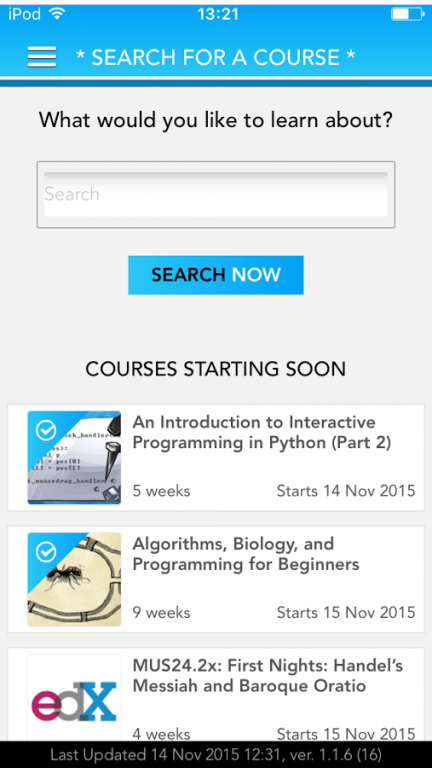GroupMooc 1.0.28
Free Version
Publisher Description
Get the most out of online learning with GroupMooc's discovery, collaboration and productivity tools.
GroupMooc helps you find, plan and organize free online courses from Coursera, edX, FutureLearn and others. This includes online courses from leading universities like MIT, Harvard and Stanford, as well as from innovative companies like Google, Facebook and SAP. Once you find the right courses, you can schedule your learning in an aggregated course plan, take in-app notes to help you remember important points, and showcase your achievements on your course completion profile.
GroupMooc for Teams helps organizations train their staff using free online courses. This premium feature allows you to:
* Add your own courses. GroupMooc for Teams aggregates free online courses from numerous providers alongside your in-house courses, and enables intelligent search and filtering so your employees can find the best courses for their needs.
* Collaborate and engage. Managers can promote staff training by assigning courses to team members and sponsoring course costs like verified certificates. Learners can develop skills by requesting approval from their supervisors to take a course and spend time learning during work hours.
* Measure progress. Over time, valuable data on your organization's learning patterns will accumulate within GroupMooc, allowing you to understand skills development across your teams as well as quantify time and money spent on learning.
More information is at www.groupmooc.com, including download links for iPhone and Android devices.
About GroupMooc
GroupMooc is a free app for Android published in the Teaching & Training Tools list of apps, part of Education.
The company that develops GroupMooc is Tamarisk Capital Limited. The latest version released by its developer is 1.0.28.
To install GroupMooc on your Android device, just click the green Continue To App button above to start the installation process. The app is listed on our website since 2016-07-07 and was downloaded 5 times. We have already checked if the download link is safe, however for your own protection we recommend that you scan the downloaded app with your antivirus. Your antivirus may detect the GroupMooc as malware as malware if the download link to com.tamariskcap.groupmooc is broken.
How to install GroupMooc on your Android device:
- Click on the Continue To App button on our website. This will redirect you to Google Play.
- Once the GroupMooc is shown in the Google Play listing of your Android device, you can start its download and installation. Tap on the Install button located below the search bar and to the right of the app icon.
- A pop-up window with the permissions required by GroupMooc will be shown. Click on Accept to continue the process.
- GroupMooc will be downloaded onto your device, displaying a progress. Once the download completes, the installation will start and you'll get a notification after the installation is finished.